Wrong input source in code editors
You return to your IDE and start typing in the wrong language. It breaks momentum instantly.
LinguaX automatically sets the right input source when you switch apps or websites, and improves mouse behavior on macOS. Less manual friction, more focused work.
You return to your IDE and start typing in the wrong language. It breaks momentum instantly.
In one browser session, docs, chat, and local sites each need different input behavior.
Scrolling and pointer behavior often feel disconnected from native macOS experience.
Most tools solve one side only. LinguaX reduces friction across typing and pointer workflows together.
Automate by application and by domain, so browser workflows can be as precise as desktop app workflows.
No recurring subscription pressure. Validate value first with Free, then upgrade once if it pays back.
Assign input sources to apps and websites you use every day.
LinguaX tracks foreground app and active website context in real time.
Input source and mouse behavior match your context automatically.

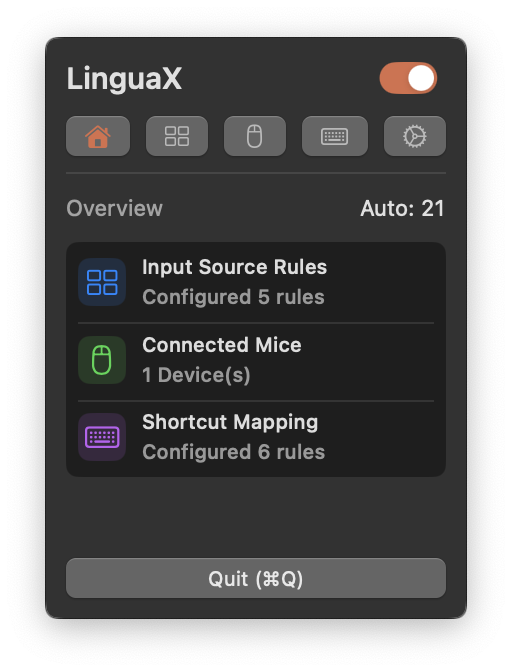
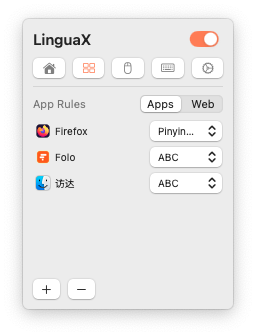
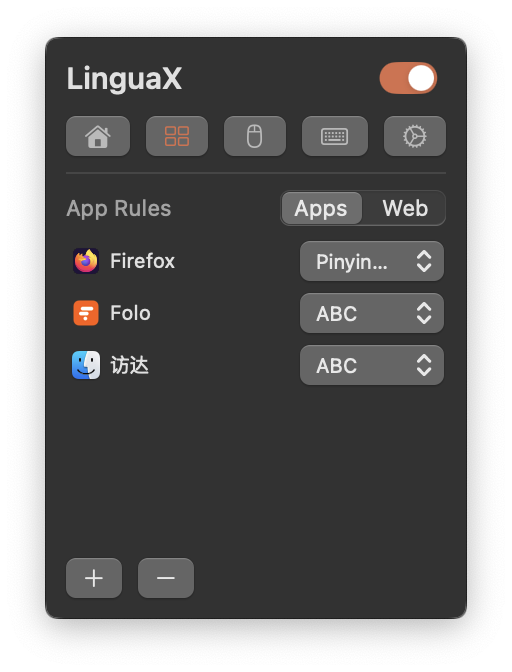
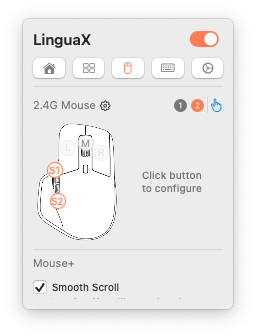
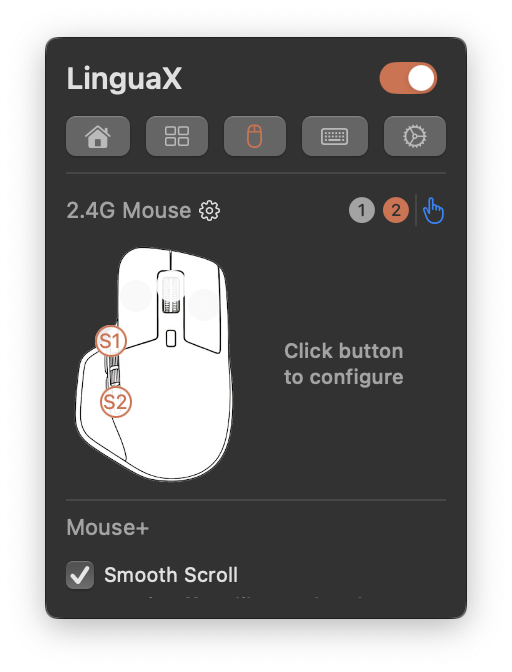
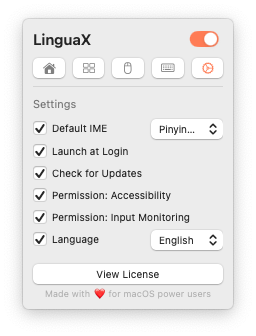
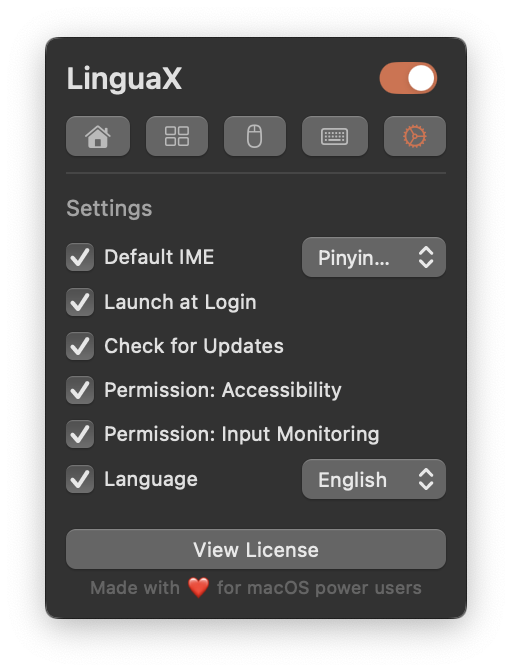
Designed for Apple Silicon and current macOS releases with lightweight background usage.
All data is stored locally on your device. If iCloud Drive is enabled, your settings sync automatically across your Macs. Core input switching runs entirely on-device and does not require internet.
Menu bar style interaction with minimal setup. Configure once and let the rules handle repetitive context changes.
Try all features free for 30 days. Upgrade only if it proves valuable.
No. Core input switching behavior runs locally on your Mac.
Yes. Free covers core use cases. Pro unlocks full rule depth and advanced control.
Yes. Lifetime includes ongoing updates and fixes.
To keep adoption simple and align payment with long-term productivity value.